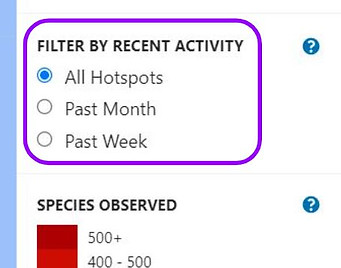Bonus eBird Features!
On the Explore Hotspots page, you can also...
See a quick overview of areas with lots of species!
The color coded map shows places with lots of bird species in dark red, ranging through orange and yellow spots with a fair amount of bird species, and showing places with few reported species as light green or blue. This color key is also displayed on the right sidebar, which you can view on mobile by tapping the white box with a small arrow in the top right of the map window.

Customize the date range to see what hotspots have the most birds during specific times of the year!
For desktop, look between the two search bars near the top of the page and click the blue text next to “Date” that says “Year-round, All years” to access a drop-down menu with specific date display options. On mobile, tap the three blue circles in the top right to find the same blue text in between the two search bars. Pick a time of year and then click “Set date range” to see what birds have been seen during that time. What birds are around during your birth month?
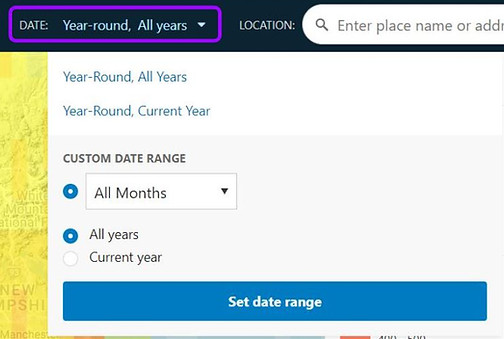
Use the Zoom tool on desktop view to look at a broader area!
If you don’t want to type a specific place into the search bar, select the Zoom Tool from the top of the right side bar and use it to draw a box on the map. It will zoom in on that broad zone and show you hotspots in that region. Try to find your hometown by using the Zoom Tool on the large map of North America!

Customize the map type!
On the right sidebar, choose between terrain, street, satellite, and hybrid satellite+street maps views.

See only hotspots with recent visitors!
On the right sidebar, look for “Filter by recent activity” and choose if you want to see all the hotspots in existence, or just the hotspots that have recent checklists from within the past month or week.